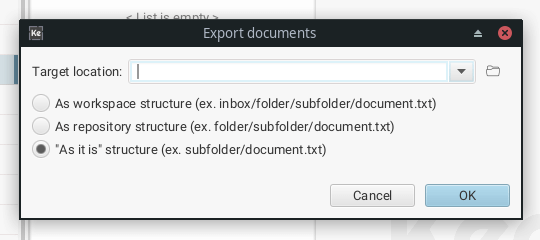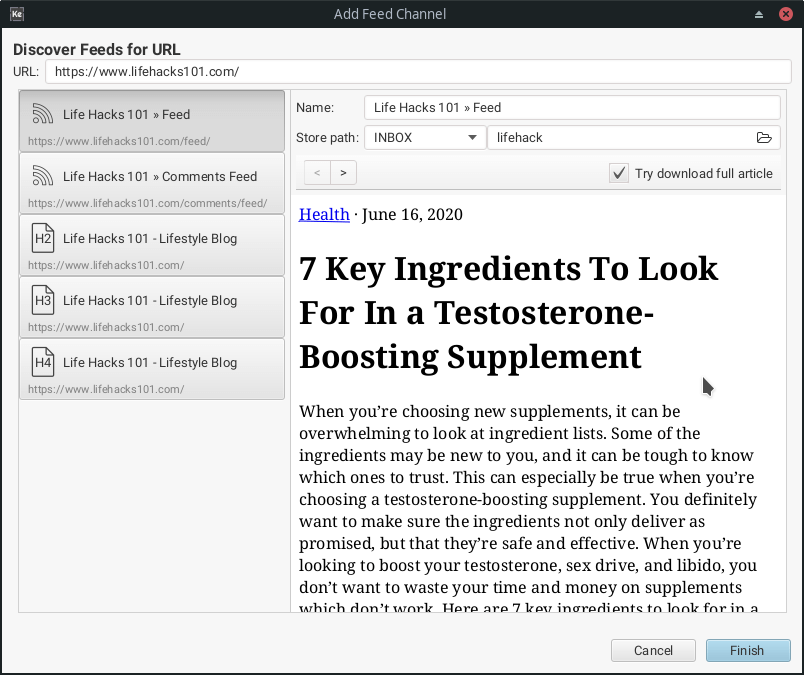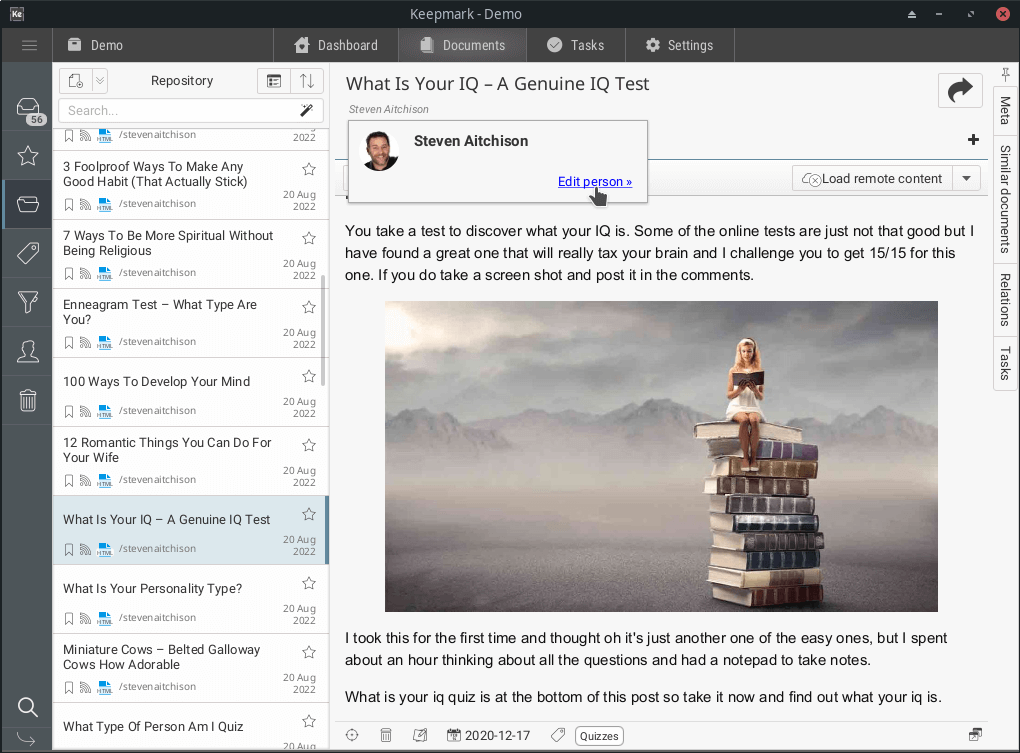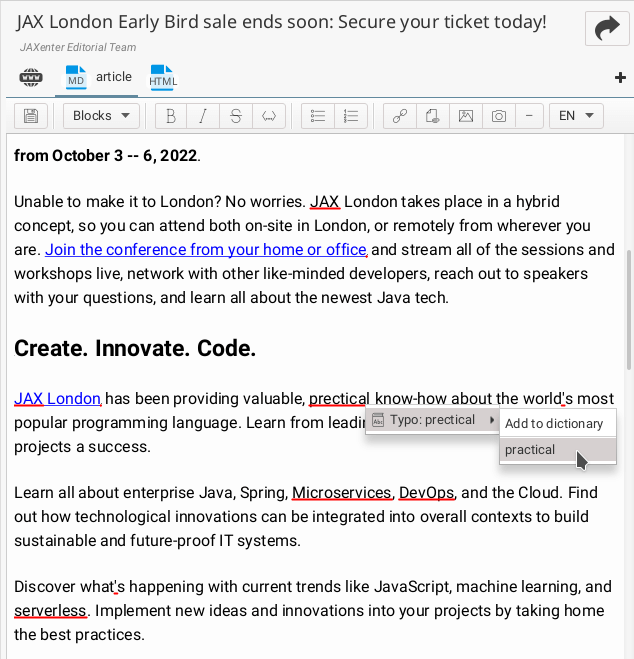It’s time for another release - Keepmark 1.39.0. In this release, there is a mechanism for discovering news from web pages (as I mentioned earlier) based on RSS/Atom feeds and headlines on the page - you no longer need to search what is the address for a given page for feeds, Keepmark will do it for you. Another change is the ability to export documents from a given folder in the repository. I also spent a lot of time on improvements to the markdown/textpack editor.
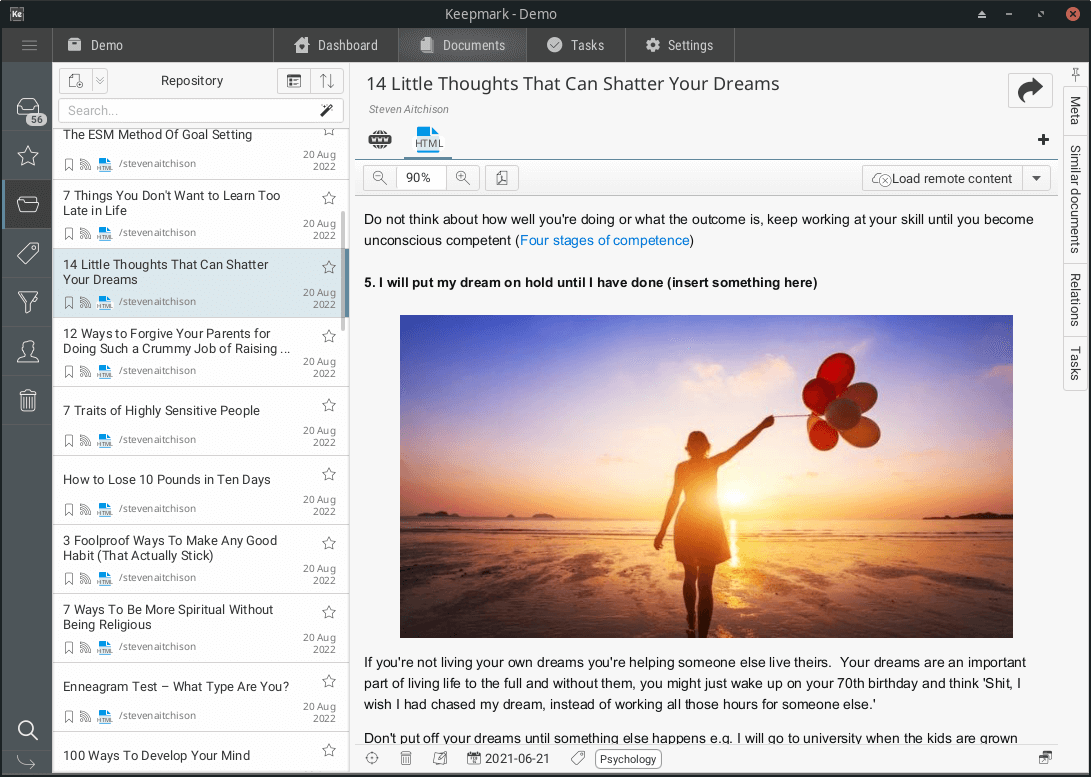 Read more... »
Read more... »