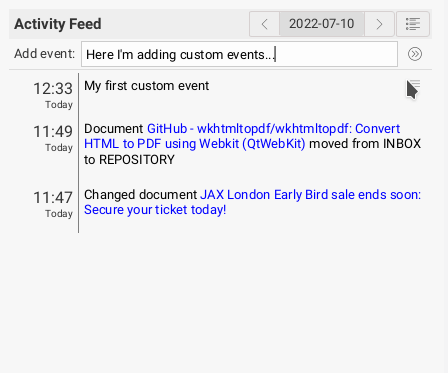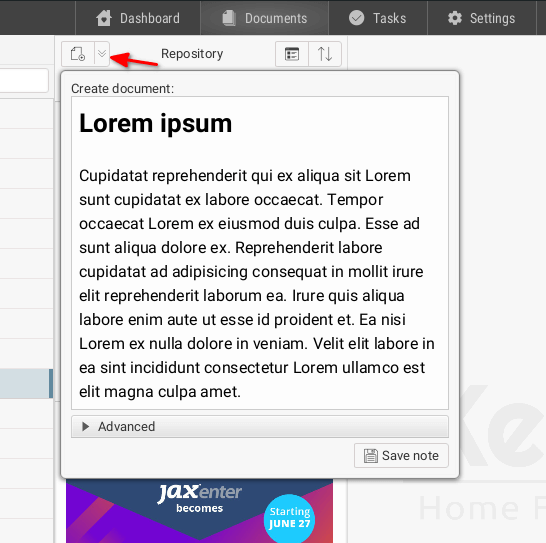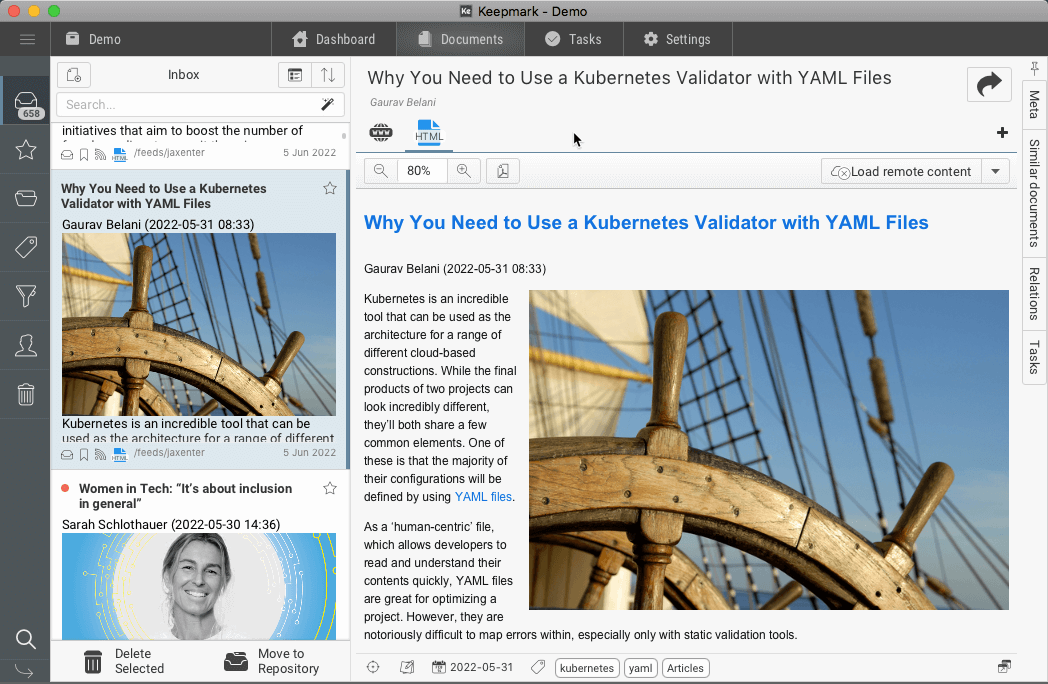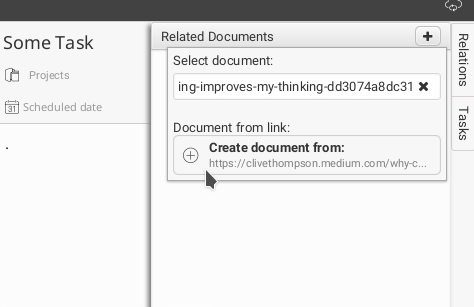Since today, the new Keepmark 1.37.0 is available for download. In addition to a bunch of smaller fixes and improvements, this version comes with 2 new features - quick note creation, and the ability to add custom entries to ActivityFeed. I’ve already mentioned both in earlier posts. Quick note creation will allow you to note down your thoughts at any time - without thinking about how to name the note, or where to put it. Creating your own entries in ActivityFeed, on the other hand, will give you a better overview of the recent work you’ve been doing within your workspace - ideal if you need to report in daily meetings what you’ve been working on lately.
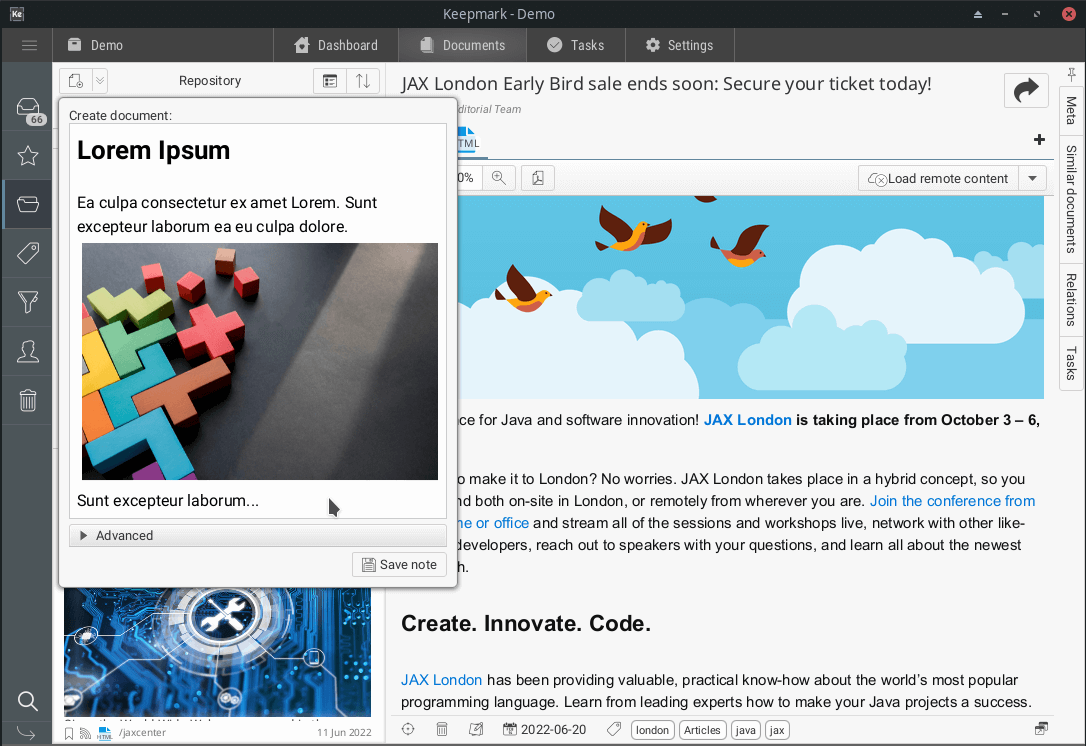 Read more... »
Read more... »