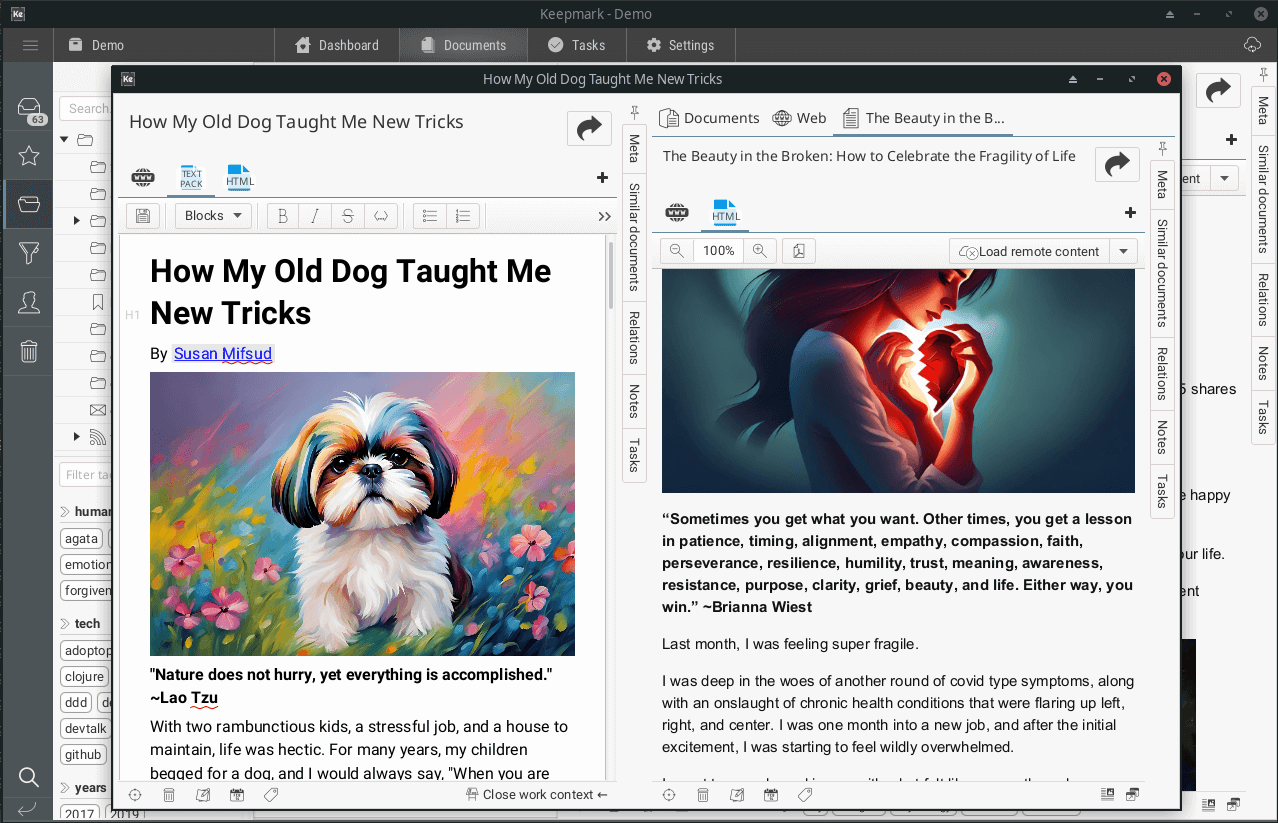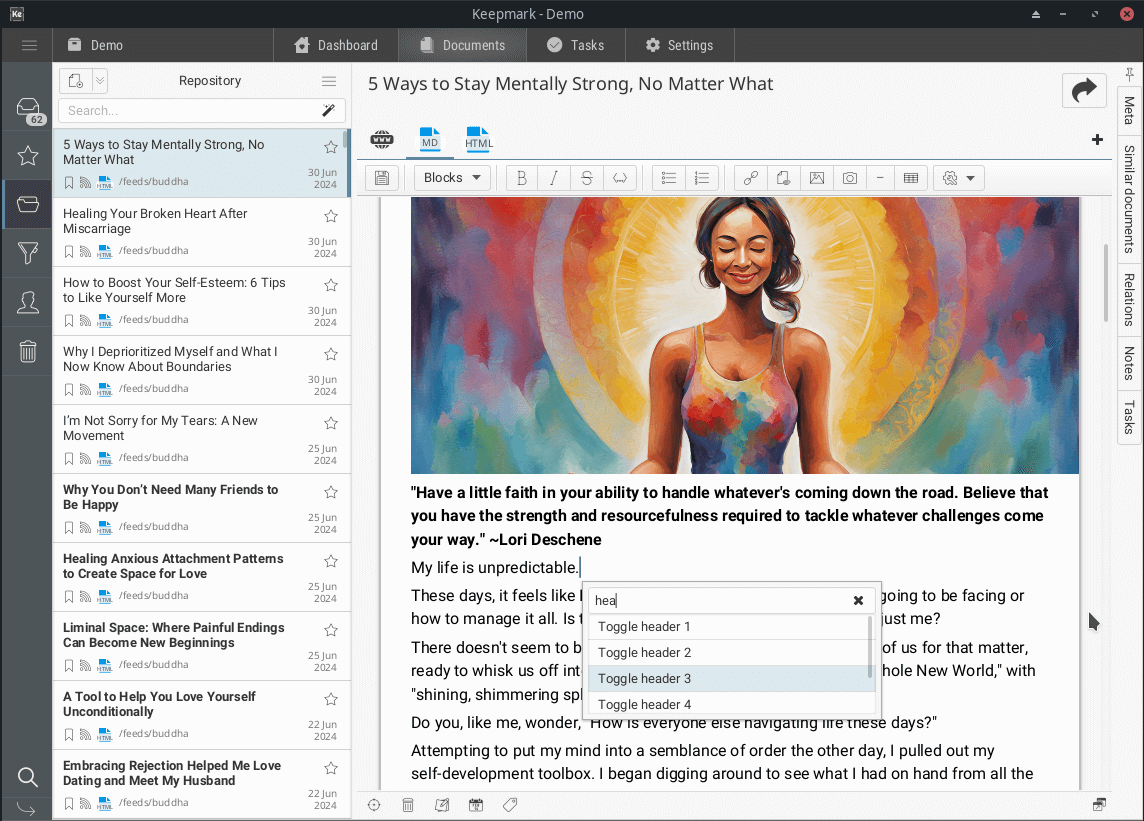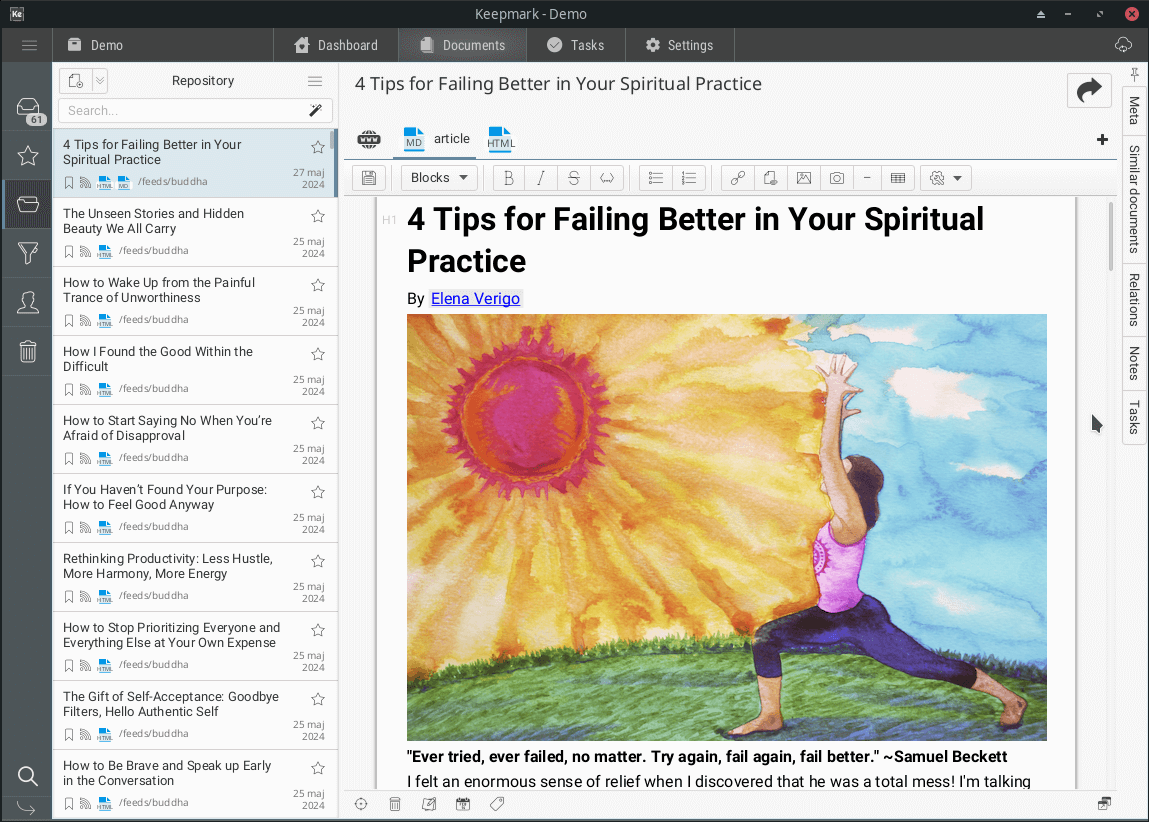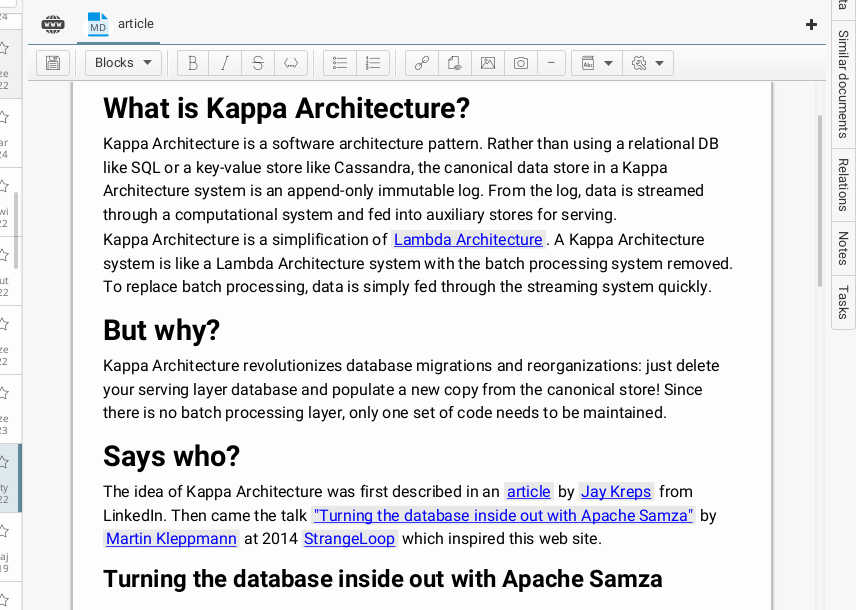The last major release was over a year ago, I think it’s right time (although it was probably a few months ago already) to share what’s going on in the project. So, in a nutshell - despite the long break in releases, work on Keepmark was still going on. Initially, the plan was a bit different. I started by trying to rewrite the GUI of the application from JavaFx to the old swing. Why? After all, it seems more mature and stable than JavaFx, other giants developing decent products use it, additionally, I was discouraged by the fact that newer versions of JavaFx ran out of support for older Macs. So I spent 2-3 months of my work on it, and eventually decided to give up on the idea - too much work had been put into what I had created so far to do it from scratch - I would probably burn myself out completely and abandon the project. So, I decided to stay with the technology I started with here and took on another great feature that will hopefully make Keepmark even better. And here we come to what I want to show off.
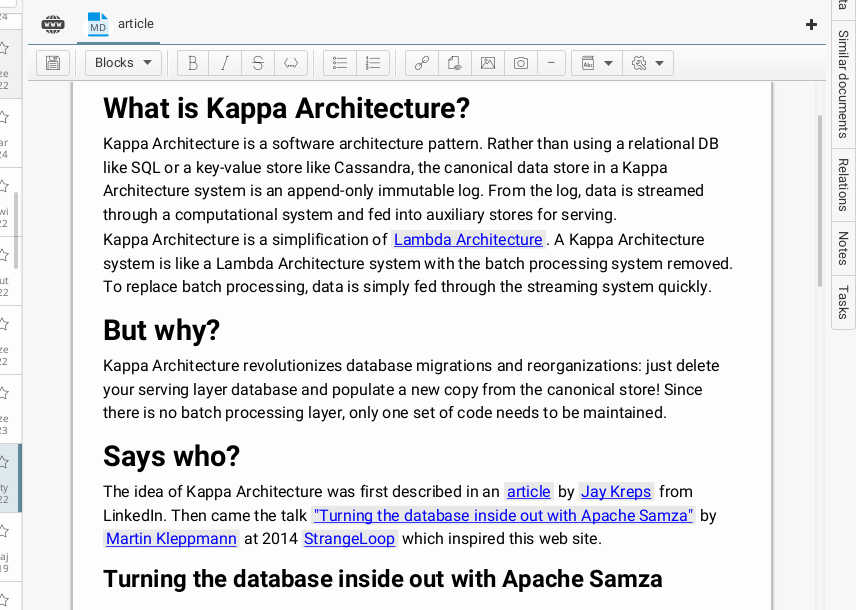 Read more... »
Read more... »
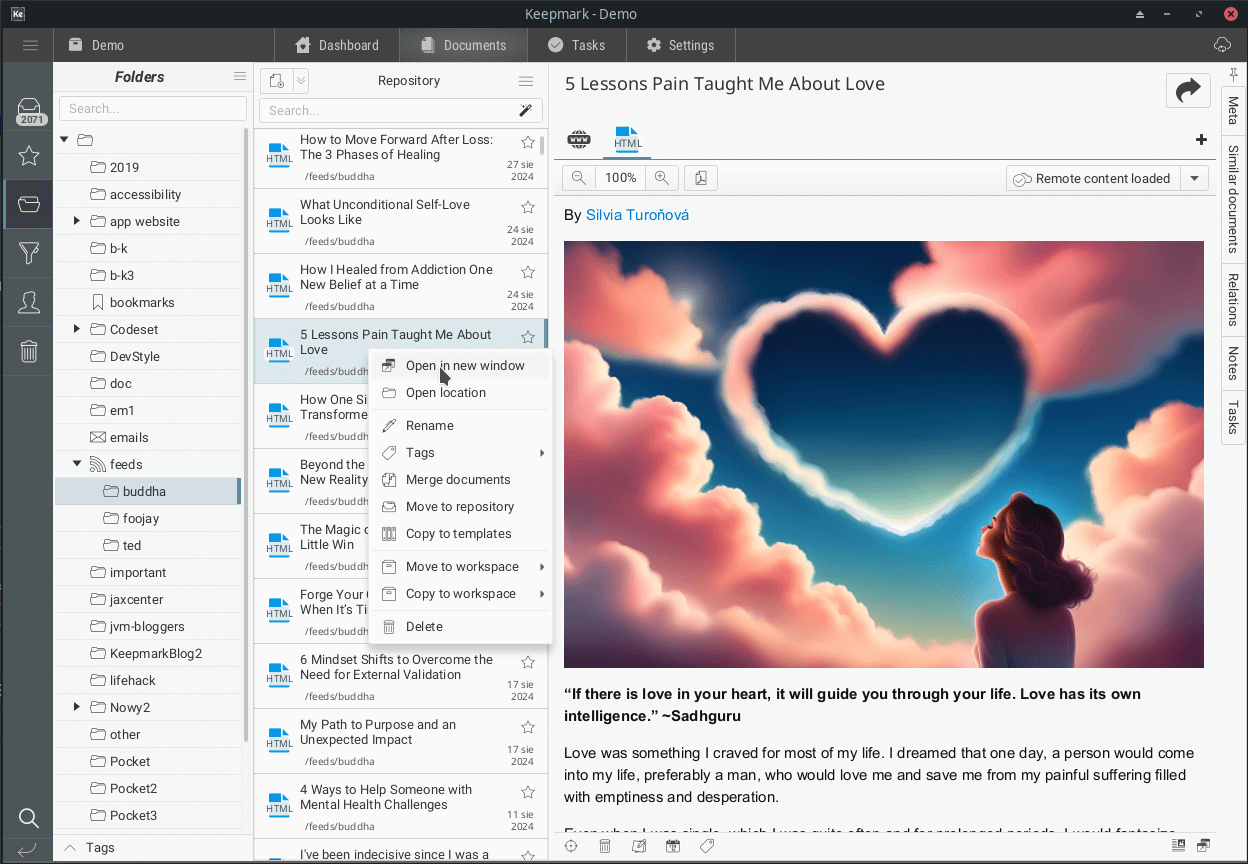 Read more... »
Read more... »