It’s been almost a year since the last version of Keepmark was released. A few months ago I reported that I was still continuing the work. I set myself a tough task and it took me a little more than I planned. However, it seems to me that the new functionality is ready enough to show it to the world in a working application. We are talking about the new text editor, which I wrote entirely from scratch. The default editor, for now remains the one that was there until now. With future releases, the new editor will become the default, and the old one will remain as a backup option until it is eventually dropped.
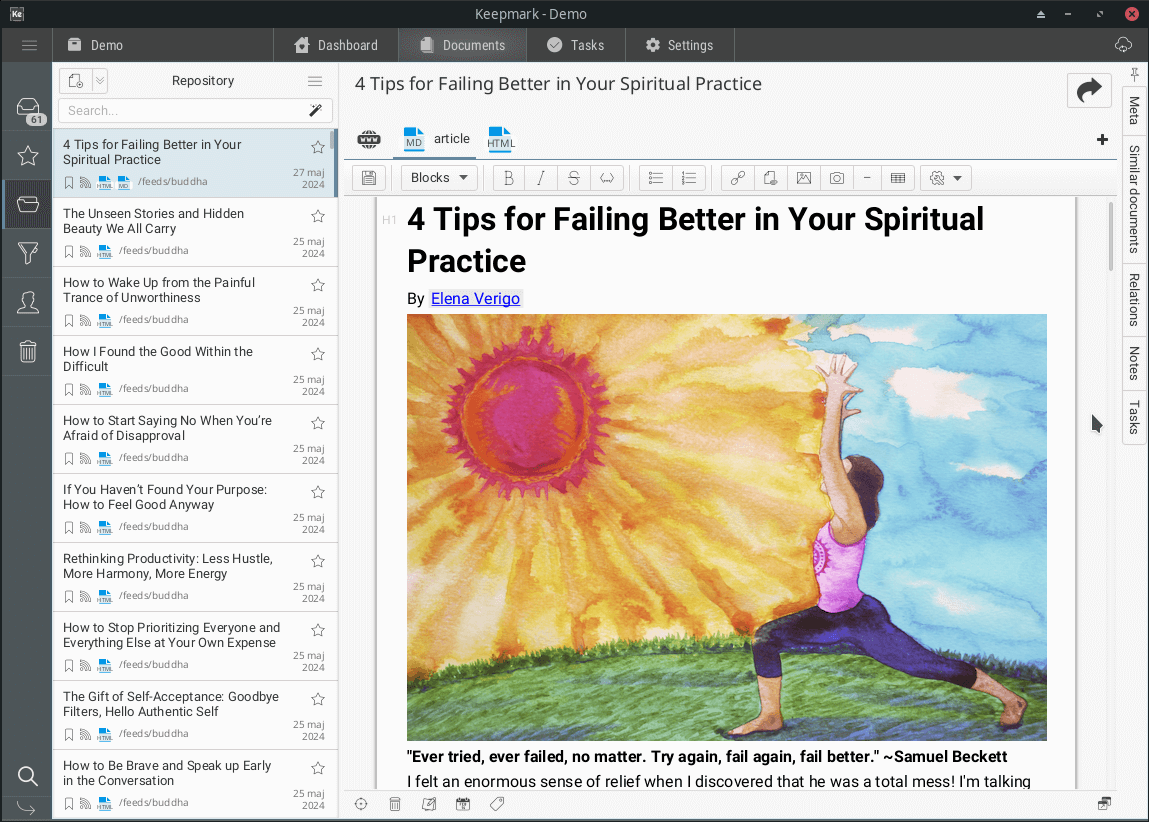
To enable the new editor, go to Settings -> Application and select “New experimental editor” from the ‘Editor version’ drop-down list. As of today, it will only work for markdown files - for textpack I will enable support in future releases, where the main focus of work will be on polishing this new tool.
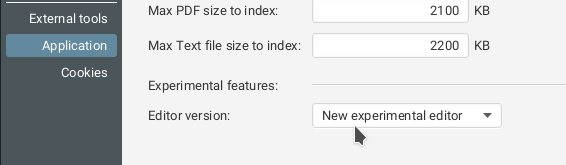
However, editing markdown files is not the end of the use of this editor - there are many places in the application where it will be used - notes for documents, tasks, preview of selected formats, quick preview of documents in a list, entries in Activity Feed, creation of emails. I even had an idea to add an option to present WEB content in a simplified form just by using this new tool.
No less - I am very proud of my recent work - despite the problems that may still appear in it - they will soon be solved too. So I encourage you to download the new Keepmark - enable and test the new editor.
