Work in version 1.11.0 is mainly focused on improvements to existing functionalities. One of these small improvements is the addition of the ability to open a document preview in a new window.
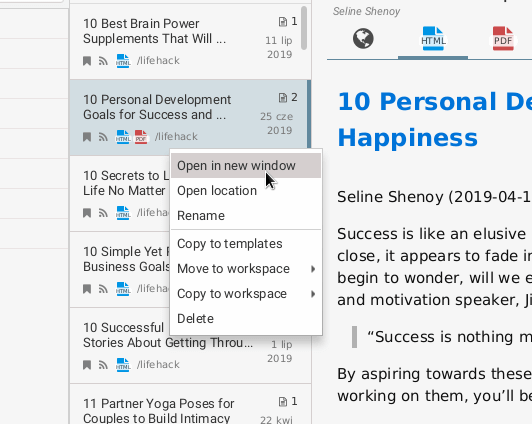 Read more... »
Read more... »
Work in version 1.11.0 is mainly focused on improvements to existing functionalities. One of these small improvements is the addition of the ability to open a document preview in a new window.
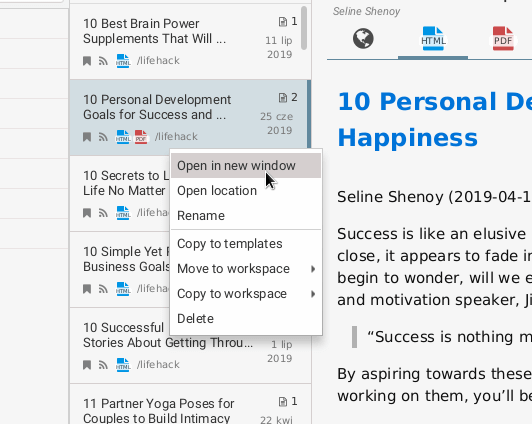 Read more... »
Read more... »
I am currently working on improvements in document organization. Convenient file transfer within the repository was one of Keepmark’s weaknesses. As part of the work, the panel with the list of folders was replaced by a tree view, but other details were also improved.
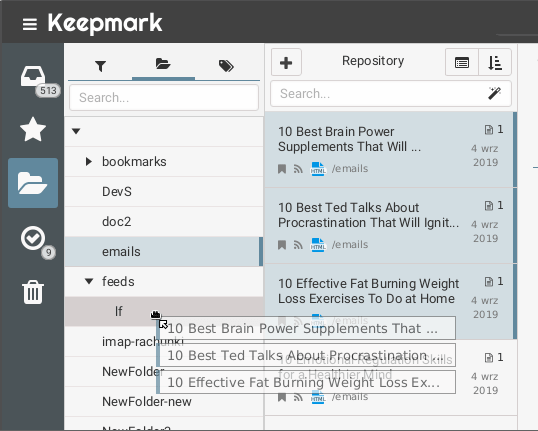 Read more... »
Read more... »
As every month, I can announce today the release of a new version of Keepmark. A few changes can be noticed on the screen below, I also wrote about a few earlier.
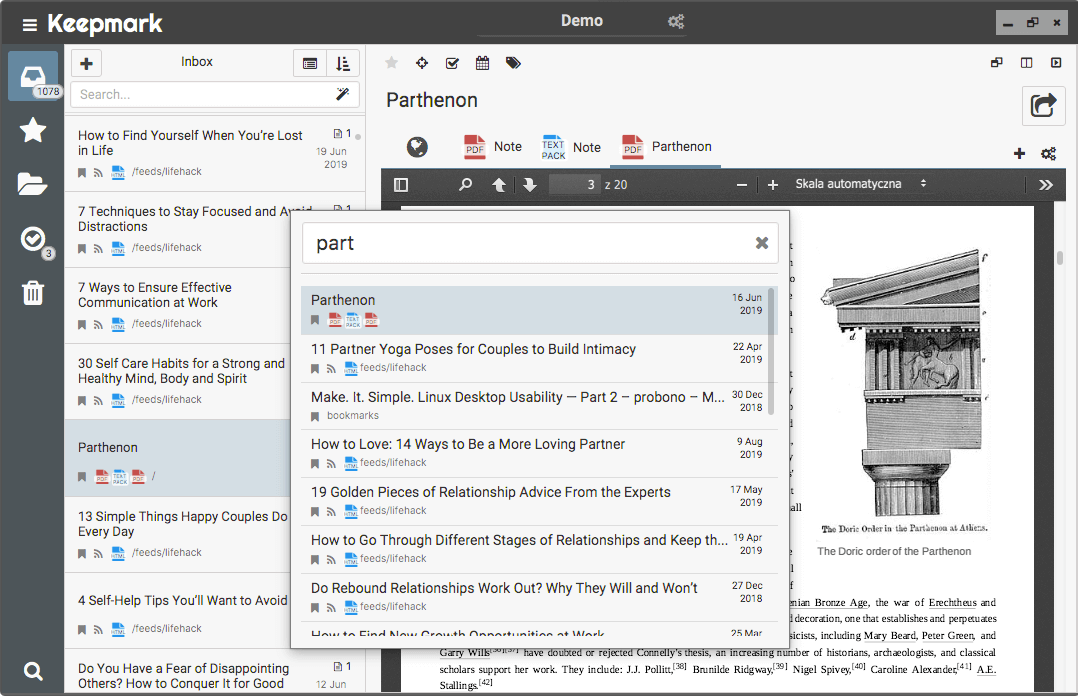 Read more... »
Read more... »
One of the suggested features implemented in Keepmark 1.10.0 is a preview of an excel files. The Excel files are very popuar, so quick preview of that files seems to be important for Keepmark users. It’s far from perfection but is pretty usable. Here is a sample preview:
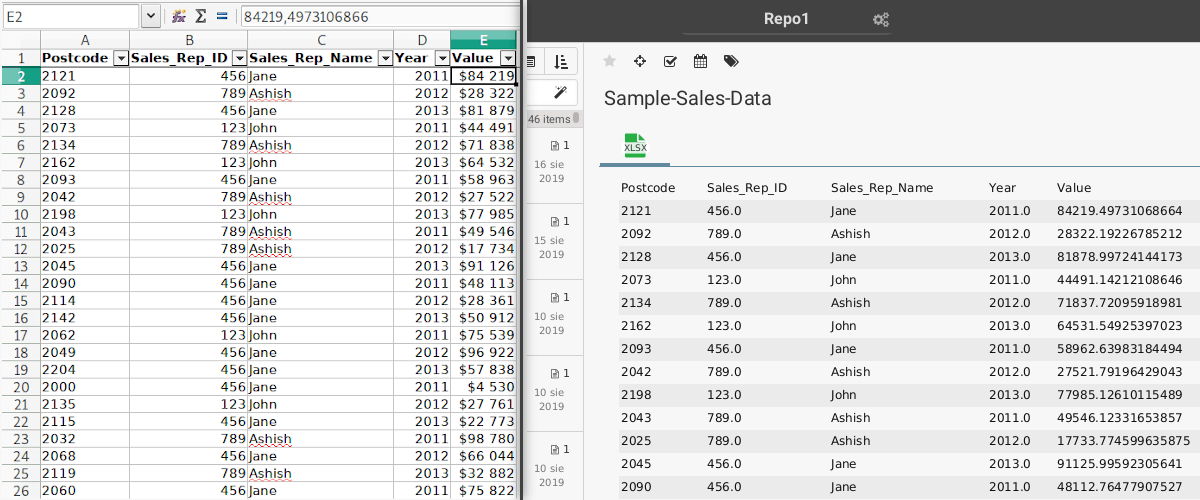 Read more... »
Read more... »
In incoming Keepmark 2.10.0 I’m working on Quick Search feature. It’s the next step in search improvemnts. This feature allows you to open any document localized inside the repository or inbox. To open this dialog you can use keyboard schortut, or new button located in left nav panel.
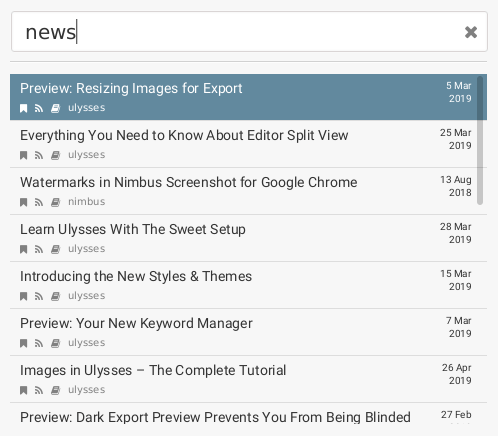 Read more... »
Read more... »