In incoming Keepmark 2.10.0 I’m working on Quick Search feature. It’s the next step in search improvemnts. This feature allows you to open any document localized inside the repository or inbox. To open this dialog you can use keyboard schortut, or new button located in left nav panel.
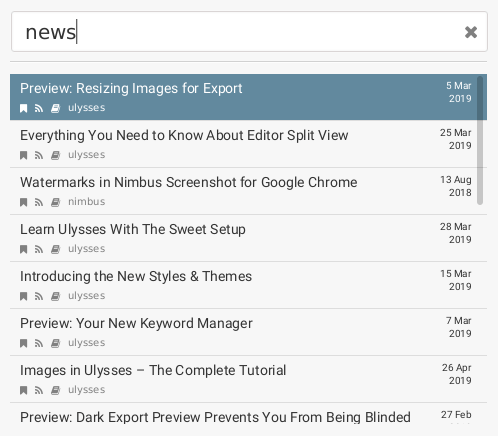
By default all search results are sorted by score (the best matched documents are the first). List of results looks similar to standard list of documents you can see in Keepmark. You can navigate through the results by arrow keys, and open any document with the Enter key. Opened document are shown in preview panel and on documents list.
