When it comes to me, one of the less frequently used functionalities is just the document review based on tags. Which is strange, because they add quite a bit of value when searching for documents. I decided to change this a bit and look into why this is the case. I came to the conclusion that the problem here is that they are not very convenient to use in Keepmark, and I set about redesigning this panel. I removed the dedicated view for them and moved them to the filters view (which should also be redesigned) and folders. From now on, tags can be used to further narrow down the filter or folder of our choice. That’s not all though - take a look at the screen below.
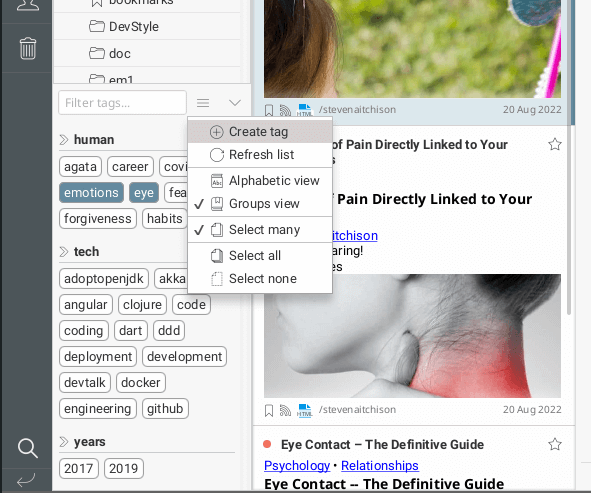
Probably one of the first things that caught your eye is the ability to group tags according to your own criteria. This doesn’t affect the documents themselves, but it allows you to find the tags you’re interested in more quickly. In addition, with tags grouped well, you probably won’t need to search through the entire list of tags - just get to the category and select the ones you’re interested in. And here we come to another new feature of this view - you can select multiple tags simultaneously (documents matching at least one of them are searched for). By clicking on the category title we can select all items in the category. If we don’t want to use tags, we can minimize this view so that it doesn’t take up space when we navigate through filters and folders.
