Another month of work and another version of Keepmark ready for download. Within this release you can find 3 new features - cookie management, icon assignment to selected folders (along with minor changes to the folder view), and the ability to add notes to documents. I’ve already mentioned the first 2 in earlier posts, while the 3rd feature seems the most attractive to me. It allows you to add and display notes on the side of a document, making it much easier to work with a particular document, both when creating it and when extracting important information from it.
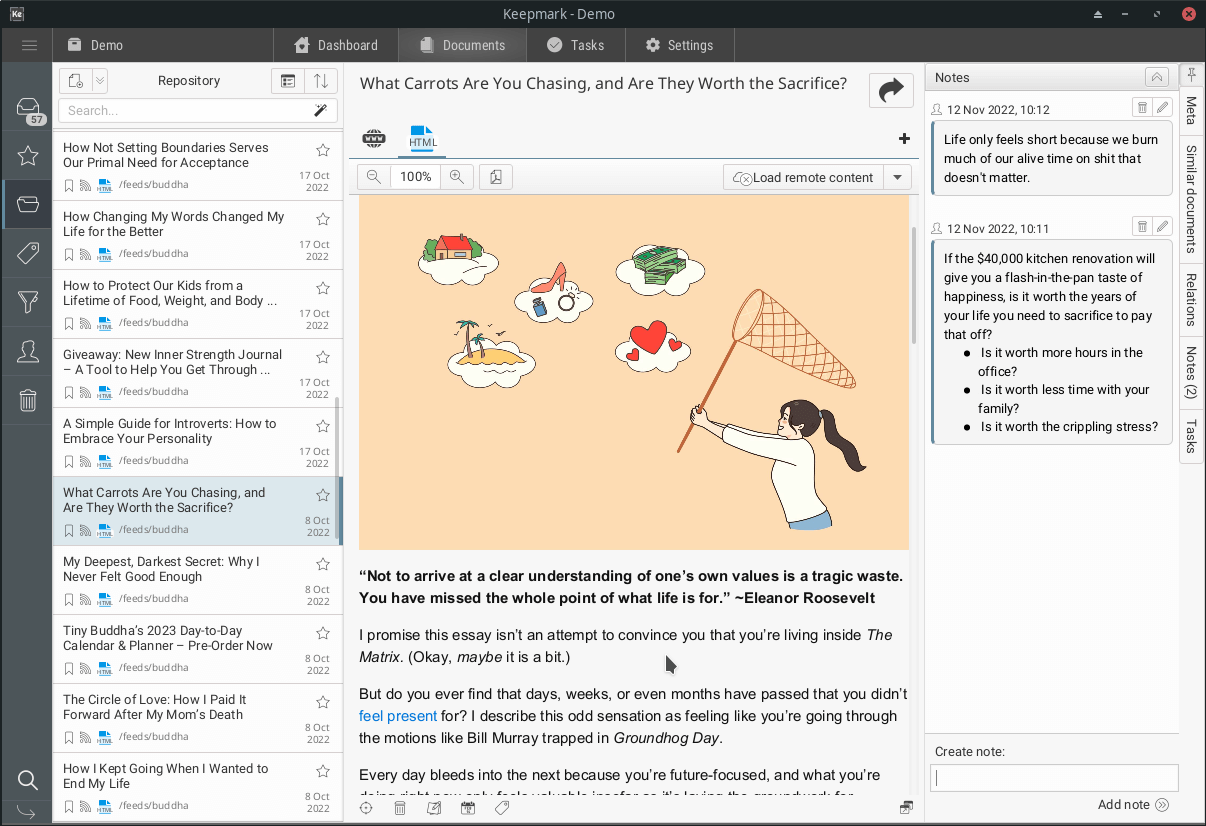
Until now, in order to add notes to a document, you had to create an additional document in which these notes would be saved. This resulted in having to switch between tabs, or opening the same document in 2 separate windows. Now you can see all the notes in the side panel, editing them, or deleting them at any time.
As part of this release, I also added spell check support to all places where the user enters some additional content (tasks description, notes, quick document creation, event logging, etc.). Unfortunately, I haven’t yet found a place for the user to decide on the language, so the choice of default language for spell checking can be found in the application settings.
