The title of this post says a lot about the new feature that will appear in the next release - the automatic assignment of documents to tags. This will be possible in 2 places - when moving documents to the repository (you will be able to check the appropriate checkbox), and after selecting 1 or more documents on the list (from the context menu). During the automatic assignment only tags already defined in the workspace will be taken under consideration, so you should take care about them before performing this action.
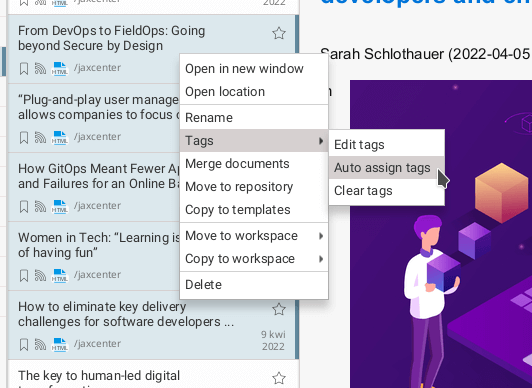
To achieve more precise assignments, it is useful to define additional keywords for tags, the occurrence of which in the document will cause the document to be assigned to a given tag.
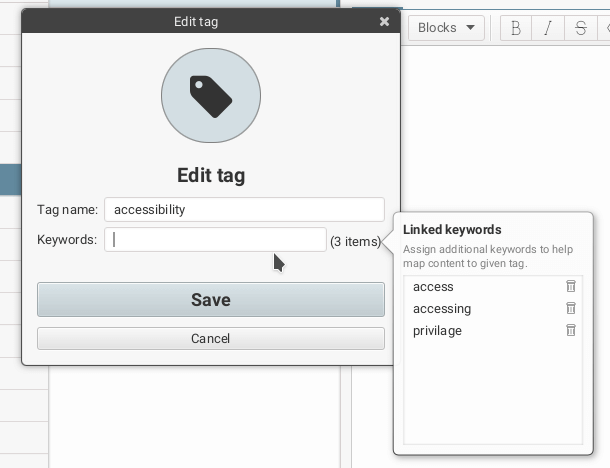
This functionality will also include suggesting tags for documents based on document content and the number of occurrences of similar words in the text. Because there may also be a lot of words in the document content that are not related to keywords, there will also be an option to add selected words to a dictionary of ignored keywords - and thus teach Keepmark which words within a given repository should be ignored.
