The new markdown editor in an experimental version appeared in the previous release, but I’m still working on improving it. In the next version it will be possible to convert the path of an image inserted into such a document. Thanks to that, it will be possible to insert an image e.g. by giving it a URL, but saving it as a part of a markdown file.
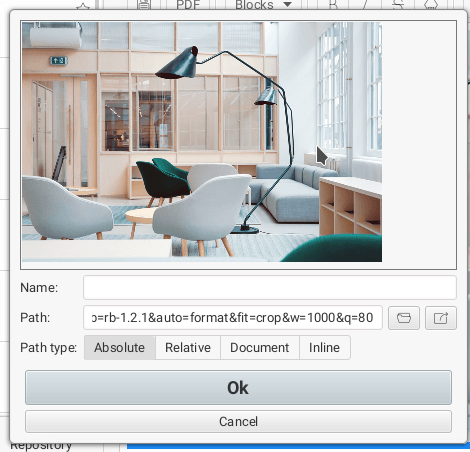
Options for converting images may vary depending on the type of file one is working on. For example, if it is a .textpack file, there will be 4 options (absolute, relative, document, inline) to choose from, while for editing the description of the task, there will be 2 (absolute, inline).
This will allow the user to decide with minimal effort where to save the picture, giving him more control over the document he is working on.
