Until today, I spent most of my time on code refactoring and other technical improvements (I wonder how many new problems this will generate). One of the non-technical features I worked on was the ability to block remote content in HTML files. This function will be particularly useful for people who use the Keepmark to download e-mails as local documents.
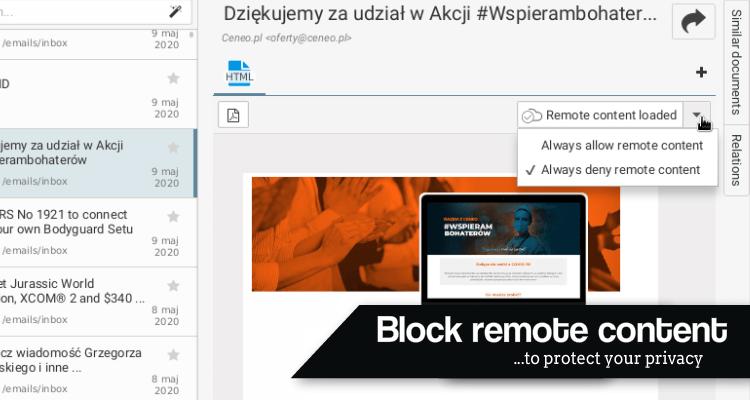
The functionality is probably familiar to users of Thunderbird or other secure email applications. By default, Keepmark will not load external resources (images, css, javascript) until the user explicitly clicks to download external content. A dropdown appears along with the menu-button to determine what should be the default behavior for this functionality (whether or not to load external data by default).
I’m not entirely satisfied with the need to add an additional toolbar, which will slightly reduce the area presenting the HTML document, although as an additional bonus I’ve added a button with the possibility to generate a PDF from the HTML file.
