In this release I was mainly focused on work around email accounts. The old IMAP folder mechanism was removed and replaced by email account functionality. Within the account you can choose which folders from the mail server you want to download to our local documents.
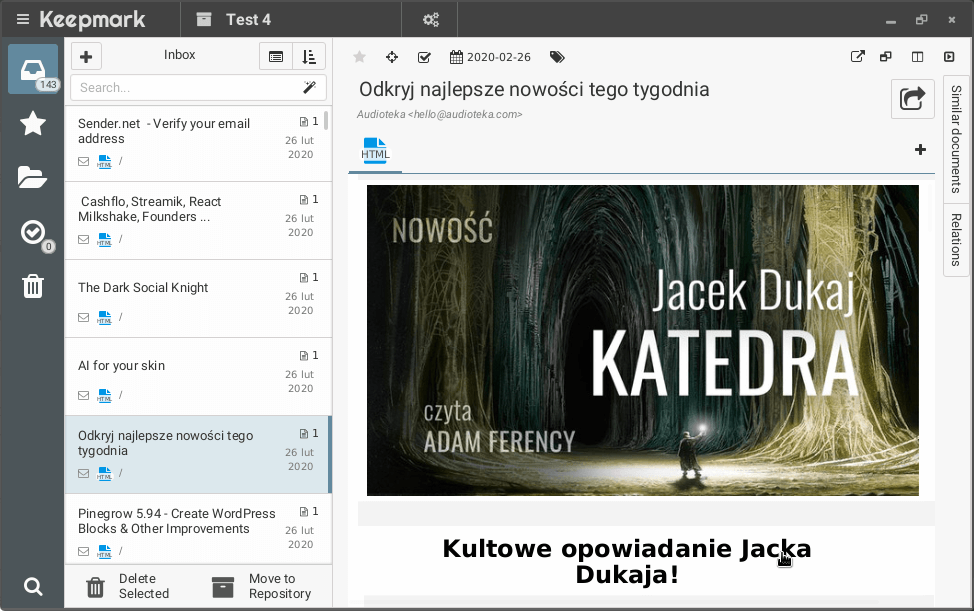
To make the configuration of email accounts easier, Keepmark has been extended by downloading a list of folders from the mail server. There is also a possibility to automatically move messages to another folder (e.g. Trash) after they are downloaded to the Keepmark.
Continuing the work with email accounts, I added the ability to select several recipients when sending emails from the Keepmark, and the ability to drag additional files that you want to attach to the message.
After sending the message, selected recipients should also be linked to the sent document, so that it will be easier to locate documents related to the given persons.
Another new feature is the automatic update check at application startup. As a result of the check, if a newer version of the application is found, a dialog box will appear with a button to download the latest version, and a brief summary of what is new. The message will appear only once for a given version, so to open the update window again, you have to perform the action manually from the Keepmark menu.
